Our mission is to complement our clients’ operations with fast, easy-to-use interpretation services. That’s why we offer over 60 access options, so we can provide a custom solution for your organization that integrates into the processes you already use.
From ER to telehealth and every medical scenario in between, your CyraCom account manager will work with you to find a solution that fits your organization’s needs. Here are just a few of our favorite access options:
Favorite Telehealth access options:
Access option # 58: Epic MyChart integration for your telehealth appointment
 CyraCom now integrates with Epic MyChart! CyraCom’s interpreter apps are built into the Epic EHR, so providers can access CyraCom’s interpretation services without leaving the system.
CyraCom now integrates with Epic MyChart! CyraCom’s interpreter apps are built into the Epic EHR, so providers can access CyraCom’s interpretation services without leaving the system.
When implementing, your admin/IT team will work with CyraCom to ensure:
- Account information is synced – no sign-in necessary
- Patient’s language will pre-populate automatically
When using:
- Stay in the patient’s chart
- Make a telehealth call within the Video Visit Tab; Send a Direct Link, and click the “request interpreter” button
- An interpreter will join your telehealth meeting
Access option #50: CyraCom Connect Portal for your telehealth appointment
CyraCom’s telehealth interpretation works with over a dozen video communication platforms, including Zoom, Webex by Cisco, Doxy.me and eVisit.
 When installing:
When installing:
- Use Single Sign-on credentials for easy sign-in
- Save your default platform and account info in the settings menu
- Other tips for faster use:
- Bookmark the link: https://connect.cyracom.com/
- Save your top languages to the favorites bar ahead of time
When using:
- Sign-in
- Select language from the favorites bar
- Paste meeting info into the fields
- An interpreter will join your telehealth meeting
Favorite ER access options:
Access option #32 – mobile phone access with a favorites bar

Our CyraCom Interpreter App works great for providers who always have their phone with them in an emergency.
When installing:
- Check “remember me” for instant sign-in
- Preset account info in settings
- Save top languages to the favorites bar
When using:
- Open the Interpreter app
- Select your language saved at the top
- Choose video, audio, or telehealth
- An interpreter joins the call immediately
Access option #16 – Speed dial with IVR for language selection
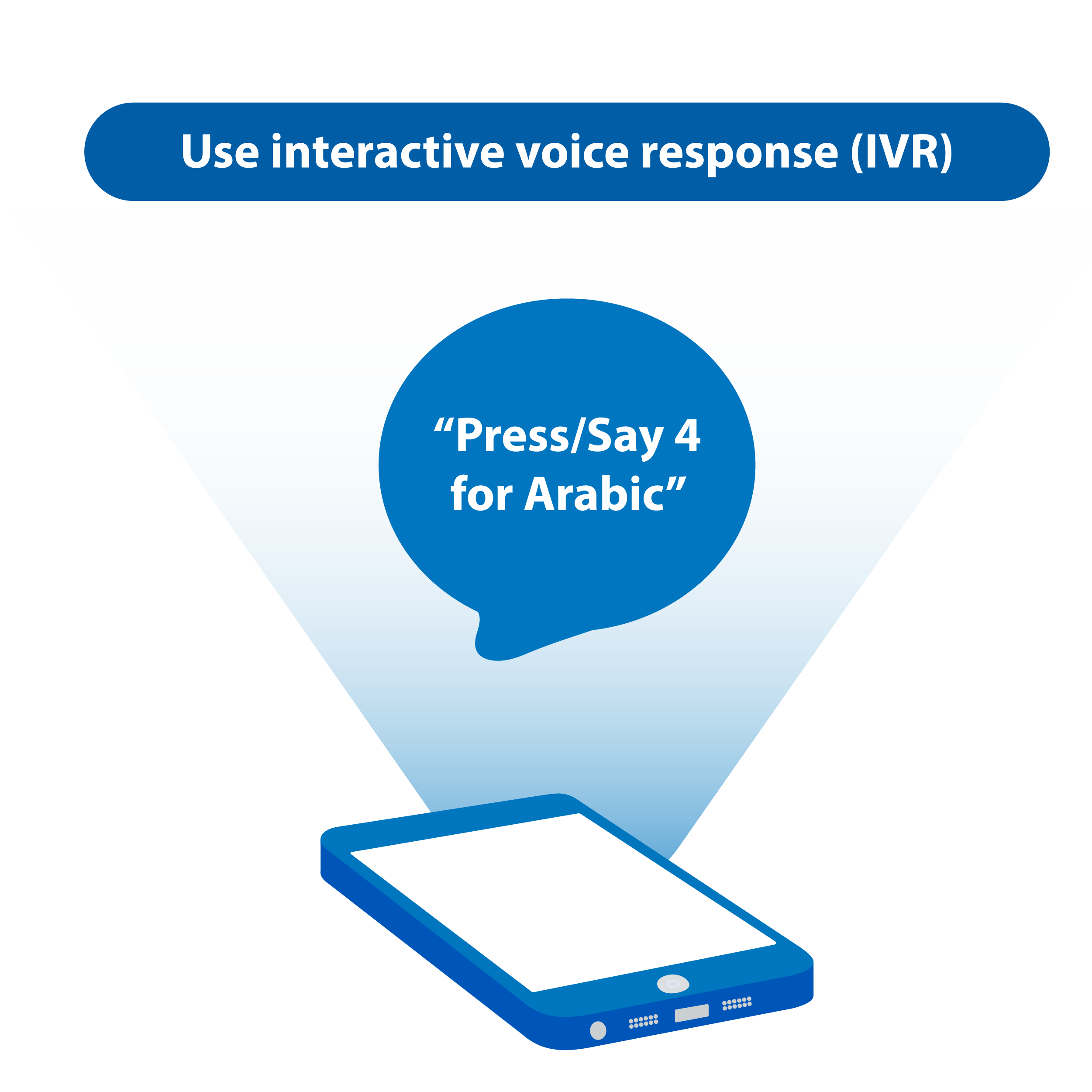 CyraCom can add an easy speed dial option for any hospital phone lines.
CyraCom can add an easy speed dial option for any hospital phone lines.
When implementing, your admin will work with CyraCom to ensure:
- Speed dial is programmed with an extension to dial interpretation services
- Auto-authentication is programmed to skip entering the account number or PIN
- Stickers attached to each phone for ease of use
When using:
- Dial the speed dial extension for interpretation services written on the phone’s sticker
- Say the language you need
- An interpreter will join the call
Favorite access options for all healthcare scenarios:
Access option #61 – Client-first interpretation (use your in-house interpreters first)
For hospital systems that already have interpreters on staff to take video calls, we can add them to our video platform so calls go to them first.
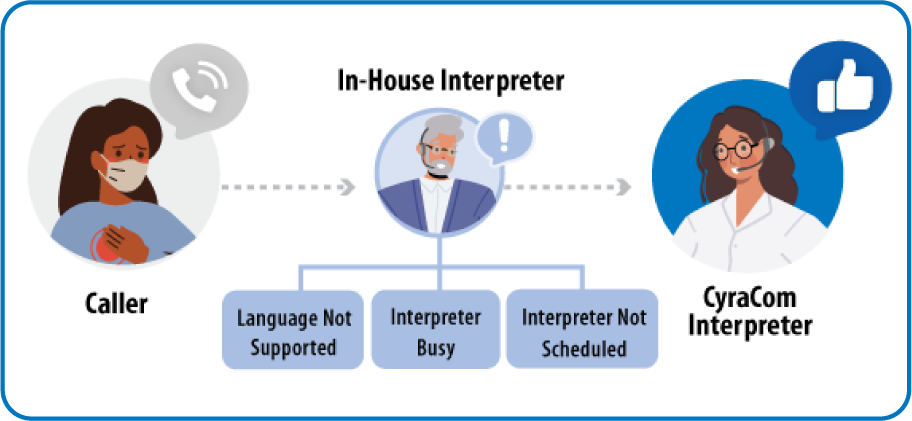 When implementing, your admin will work with CyraCom to ensure:
When implementing, your admin will work with CyraCom to ensure:
- In-house interpreters are programmed into CyraCom’s video platform to answer calls first
- Auto-authentication is programmed to skip entering the account number or PIN
When using:
- Use Interpreter App or CyraCom Video Portal to select the language you need
- If an in-house interpreter is available, they will answer your call
- If not available, the call will automatically roll over to CyraCom
- An interpreter will join your call
Access option #36 CyraCom’s Video Portal with in-room desktops
You can access our interpreters via our Video Portal for clinics with desktops in each room.
 When installing/prepping:
When installing/prepping:
- Use Single Sign-on credentials for quick, easy sign-in
- Save your account info in the settings menu
- Other tips for faster use:
- Bookmark the link: https://video.cyracom.com/
- Save your top languages to the favorites bar ahead of time
When using:
- Sign-in to the Video Portal
- Type in the language you need in the search bar
- An interpreter will join your call
Want to use one of these healthcare-friendly access options?
Let us help you! Contact your account manager today or get started at cyracom.com/contact-us







